Create a BlueTape Seller Account
Get started by signing up for BlueTape and setting up your seller account
The first step to getting started is to click the "Sign Up" button at BlueTape.com, or by simply clicking here.
You will have the option to toggle between "Use Phone" or "Use Email" options to register your account.
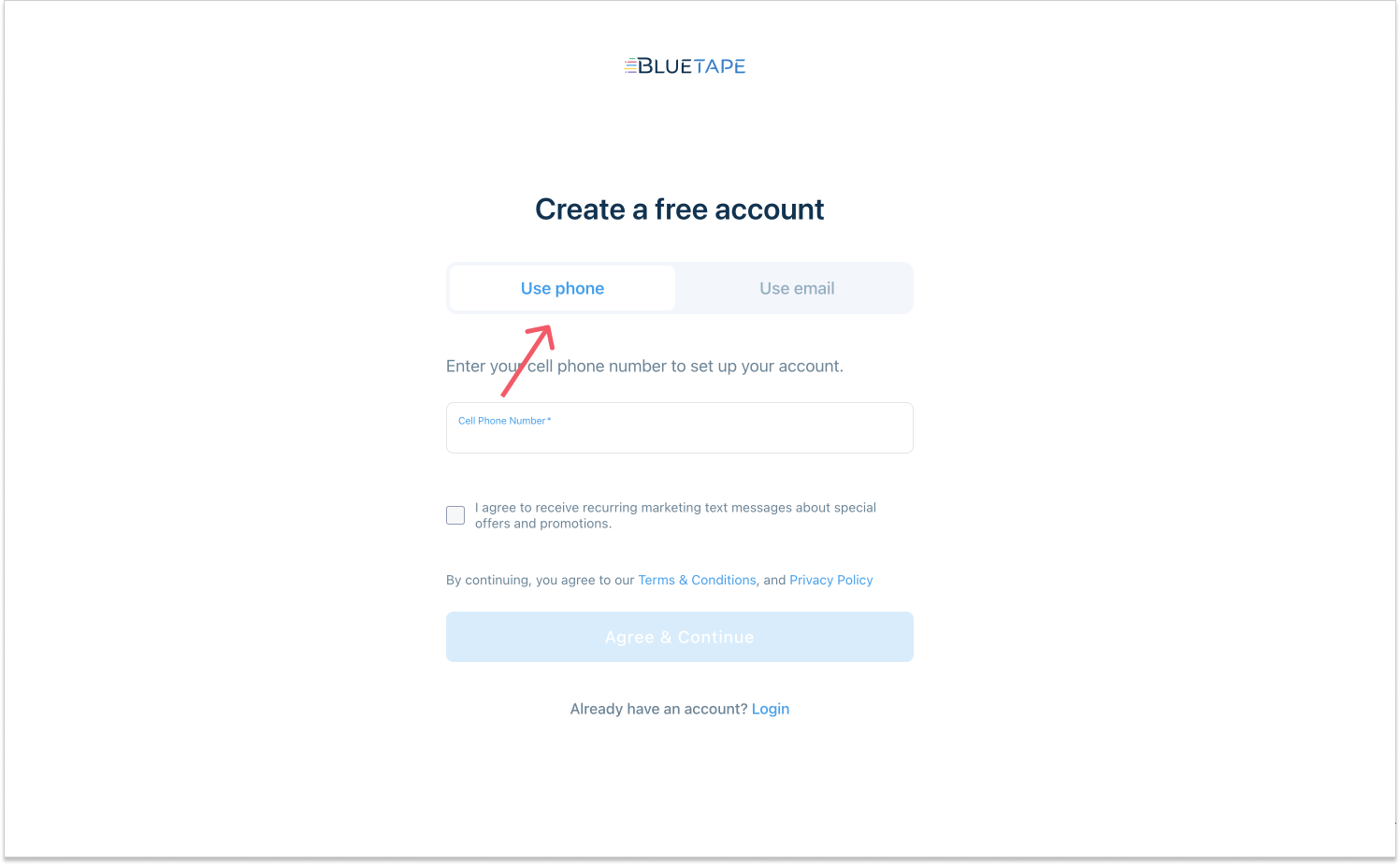
“Use Phone” option will allow you to log in by receiving an SMS or text message code that serves as a passcode to log in. Using this option gives you the freedom to avoid creating and remembering passwords. You can always log into your BlueTape account with the one-time code send to you at the time of login.
Since this login only functions with SMS or text messages, a cellphone is mandatory to use this option.
“Use Email” will allow you to create a password that you will use each time you wish to log in. Passwords must be at least 8 characters long, include at least 1 uppercase character and 1 number.
Tip: Login information is unique to each user. For security purposes, please don't share your login information with your other team members. After creating your company’s account, you will be able to add users, and each one can use their independent login credentials to access the account.
Next, you will be prompted to provide some basic contact information and click on the "Continue" button.
If you have a "Referral Code", please enter it here. Otherwise you can leave the field blank.

Select the business category that best describes your business. This will allow us to customize your account so we can offer you tailored product solutions for your business type.
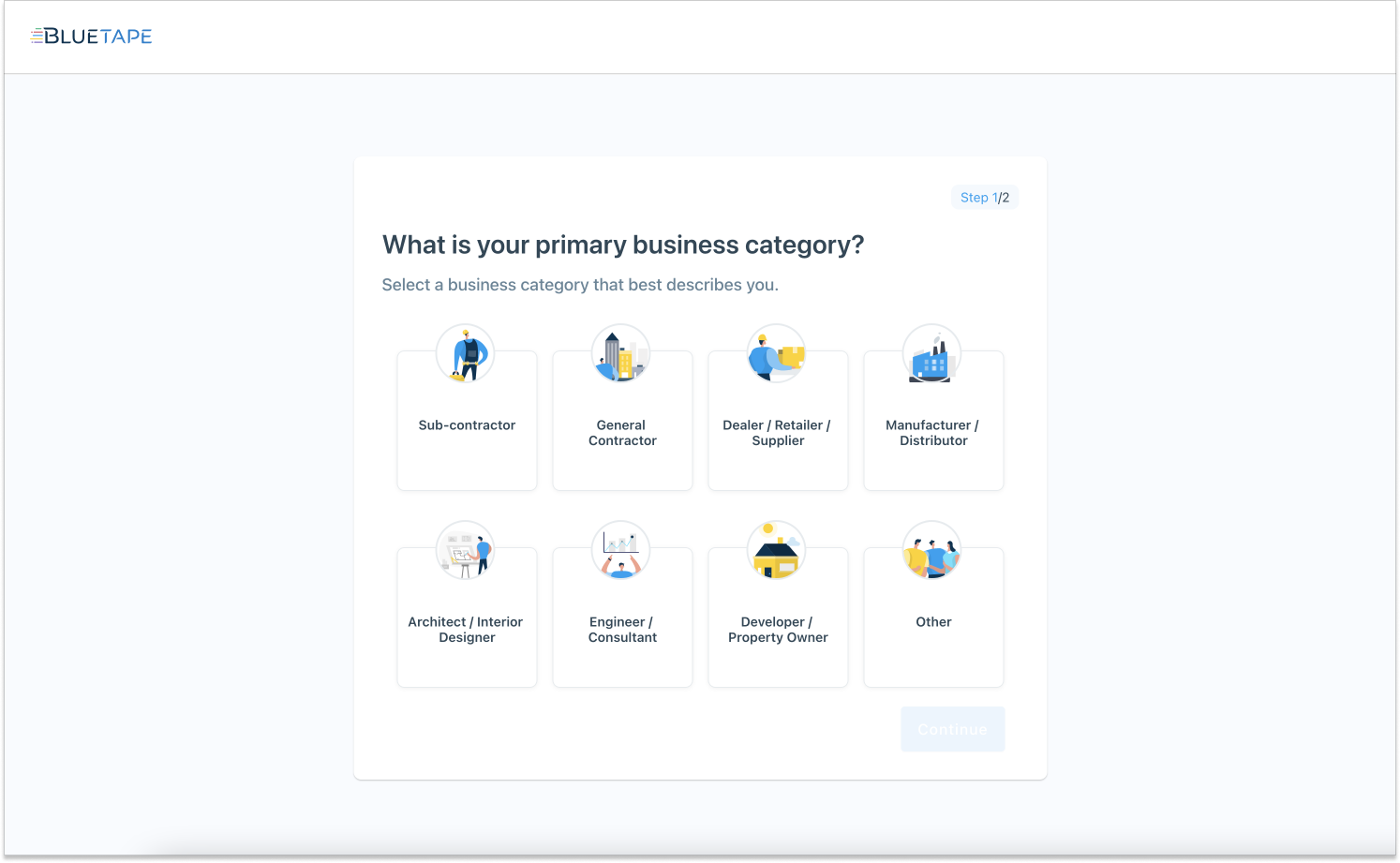
If your business category doesn't exist on the list, please choose “Other” and enter your business type in the box under “What type of business are you?”
If your business category doesn't exist on the list, please choose Other and enter your business type in the box under What type of business are you?

Based on your answers, you will have a few options available to you. Please choose the option that applies to you.
- Choose "Receivable Financing" for access to BlueTape AR Advance solution. This is the default option for most BlueTape partnered sellers.
- Choose "Offer Trade Credit" for eCommerce and Non-Recourse options.
- Choose "Accept ACH and Card Payments" for offering a payment portal to your customers.
Contact our sales team, if you don't know what is the right option for your business.
Note: If you are interested in more than one option, please check the first options that apply to you and we will add the additional options for you during the approval process.

You will be taken to the application preview page where you can press the “Edit” button beside “Business Details” to get started. Follow the prompts to complete the questions about your business, clicking “Next” to proceed to the next page.
Once all sections of the application have been completed, you will have the opportunity to “Review” to double-check your information. You can agree to BlueTape terms and agreement by checking the agreement box at the bottom of the page and clicking on "Agree and Submit".

If you have not yet verified your email address, this step must be completed to submit the application. Check your email for the verification link and click on the “Verify” button.
You will receive another email with a confirmation message that “Your email is verified”.
Tip: If you do not see the email in your inbox, make sure to check your Spam and Junk folders. Mark BlueTape as a safe sender so you won’t miss any other important emails from us.
Verification emails expire after 48 hours. If your verification email expired or you didn’t receive it, click on the "Home" tab on your BlueTape dashboard and send yourself another verification email.
Once your email is verified, go back to your BlueTape account and finalize the application by clicking on the “Agree and Submit” button.
BlueTape Underwriting team may reach out to you with additional questions after they receive your application.Please feel free to contact us with any questions at 855-428-1185 Ext 2 or support@bluetape.com.