QuickBooks Integration User Guide
Connect your QuickBooks account with your BlueTape Get Paid account in a few simple steps.
To connect your QuickBooks account:
- Log in to your BlueTape account.
- On your left menu click on the Settings option under Sales. The Accounting systems tab will appear.
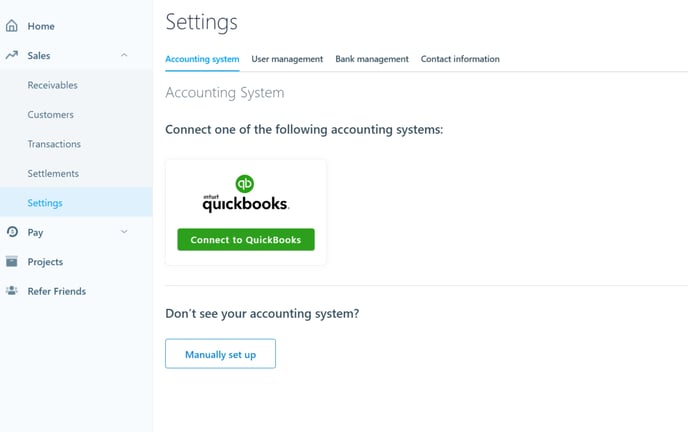
- The Accounting Systems tab will automatically open. Select QuickBooks and click on Connect.
- A pop-up window will enable you to log into your QuickBooks account. Integration will occur automatically.
You can now upload an invoice as you normally would from your QuickBooks account and it will automatically be created in BlueTape too!
Sync is automatic daily, but make sure to click on the ‘Import Data’ button if you want to re-sync on the spot. BlueTape cares for the safety and privacy of your information. It provides a secure connection to your QuickBooks account in order to provide AR automation.
💡 In order to avoid double invoicing, Please turn off QuickBooks Payments.