Settlements Report
Under the Settlements tab, you will find a report with the details of all your transactions, payouts, and fees.
The Settlements report allows you to monitor the details of the payments you are receiving through BlueTape. The transactions report will allow you to see the invoice amount, fees, payment method, and payout you will receive after deducting the fees for every transaction.
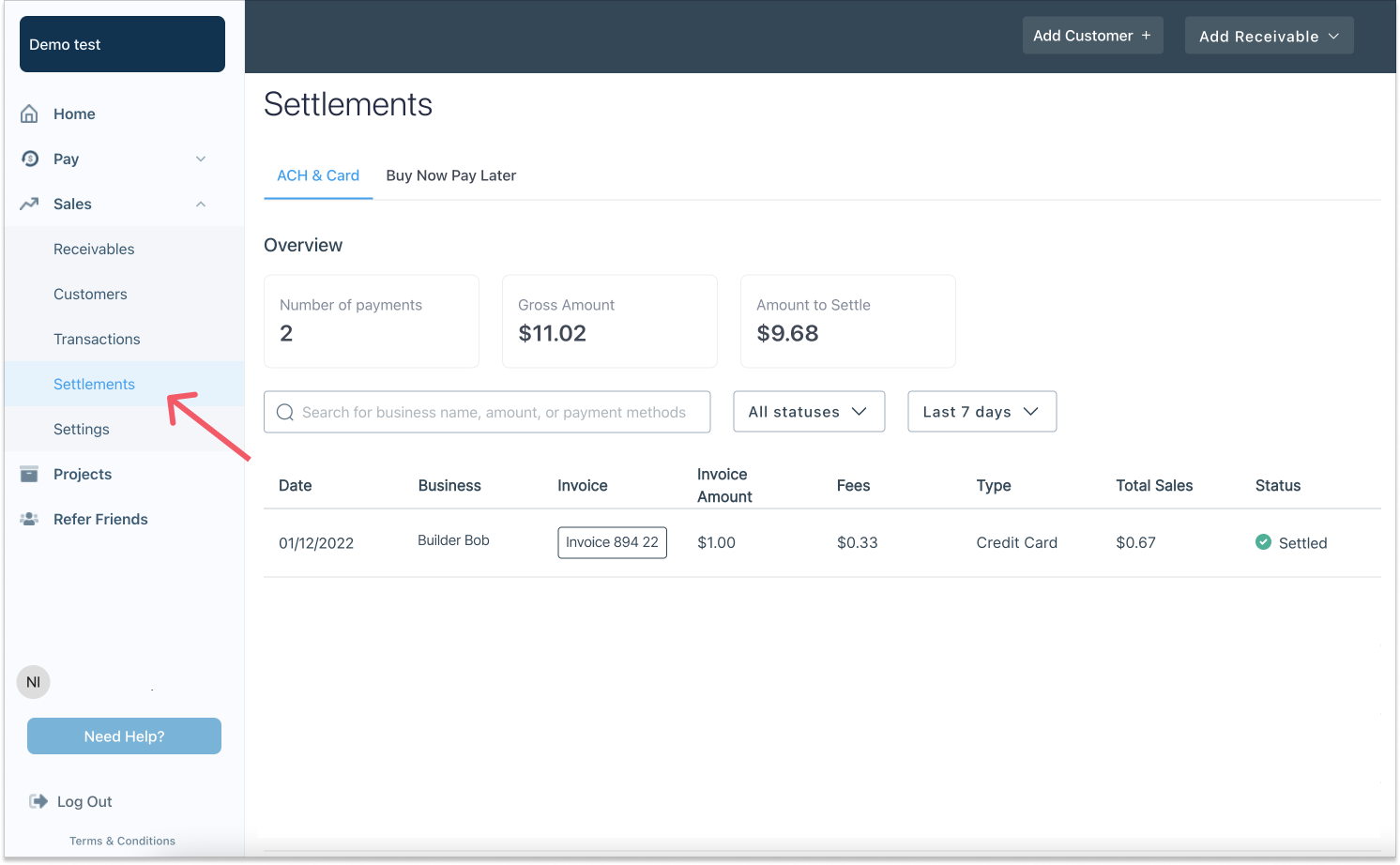
Locate the Settlements tab under the Sales section of the left menu.

On the top, the ACH & Card tab will be selected by default. You can also view the information for Buy Now Pay Later. Navigate between the two tabs to see the settlement details. One of these tabs might be disabled, depending on the partnership plan you've selected.
You will find an overview of your total settlements and the details of each one. You can use the search bar to find a specific settlement or filter by status or period of time.
Each settlement will show the invoice associated with it. When you click on it, the invoice details window will pop and further details will be shown.
The invoice amount will show the total of the invoice settled. Fees are calculated depending on the partnership plan with BlueTape your company has selected. The total fees charged will show under the fees column, and the total sales column will show the payout you received after fees are deducted. The type column shows the type of payment method used.
Settlement statuses
Every settlement will have a status. They can be categorized and filtered as:
- Scheduled: A sales transaction is scheduled and you will receive the payout.
- Settled: The sales transaction has already been paid. You should have received the amount viewed under the total sales column.
- Failed: The sales transaction failed to be completed.